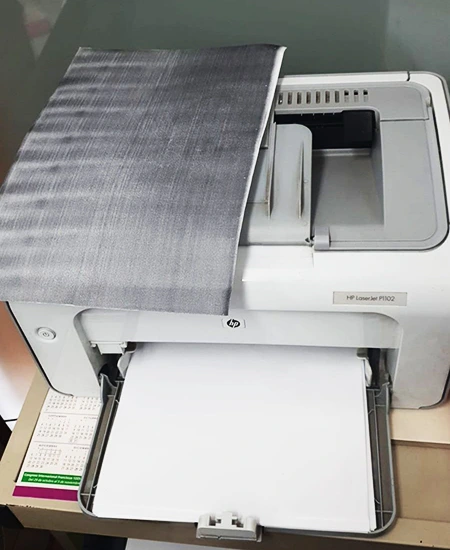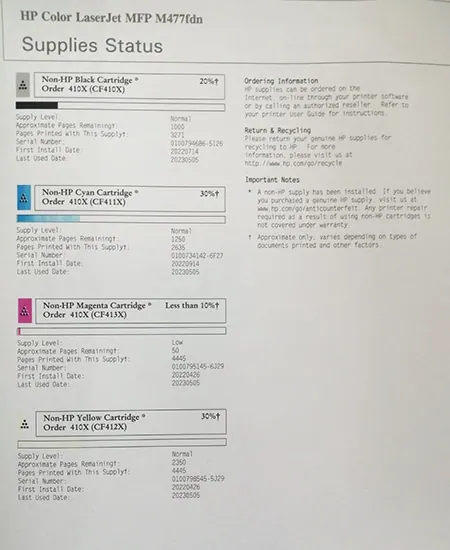- Use good quality paper. At Lasertech, we have been supplying Navigator paper almost exclusively for the past 15 years because it is coated and claimed to be 99.999 per cent jam free. Good quality paper is properly cut to reduce paper dust that can be found with the cheaper paper on the market. Paper dust accumulates inside the printer on the rollers and causes lots of jams.
- Don’t fill the paper tray with too much paper. If you put too much paper in the trays, it effects the efficiency of the pickup rollers and results in jams.
Firstly, the most obvious difference is price. Refilled ink cartridges are cheaper than original cartridges and if they are done properly, can be pretty much the same as the OEM ones.
Read MoreGenerally, there are 2 types of printers – laser printers which use toner, a type of powder, to print, and inkjet printers that use ink to print. Inkjet printers come in 3 categories.
Read MoreThis can happen for a few of reasons. If you have just put the toner cartridge in your printer it could be that the photosensitive roller has failed. This most commonly happens when the cartridge is quite old or has been stored in the light. It can also happen where a toner has been refilled and the drum has worn out.In the example here, it is because the toner is really old and the drum has become damaged due to age. The solution to this problem is don’t buy loads and loads of spare toners and then store them for a few years as they do expire.
Read MoreHP laser printer cartridges have chips on them that monitor how many pages they have printed and how many more you can print before they run out. They are notoriously inaccurate and either tell you that you need to change the cartridge before they run out or tell you that they have hundreds of pages left when the toner has run out.
In the case of there being toner left, just ignore the messages and keep printing until one of the colour fades indicating that the cartridge is empty.
Hewlett-Packard has found itself in hot water after taking an extreme measure to tackle ink rivalry, leaving customers feeling a little blue.
In an attempt to keep a tight leash on ink usage, HP rolled out a "firmware" update that effectively gave rival ink brands the cold shoulder.
Through this update, printers received a remote makeover that allowed them to exclusively communicate with approved ink cartridges equipped with fancy microchips.